The answer to your question about “How to Publish a Book on Amazon”. Publishing a book on Amazon has become a game-changer for many aspiring writers and self-published authors. With Amazon’s self-publishing platform, Kindle Direct Publishing (KDP), the dream of seeing your name on a book cover is no longer far-fetched. In this guide, we’ll take you step by step through the process of publishing your book on Amazon.
- Introduction
- Why Choose Amazon for Publishing?
- Understanding Kindle Direct Publishing (KDP)
- Preparing Your Manuscript
- Creating a Book Cover
- Setting Up Your KDP Account
- Uploading Your Manuscript and Book Cover
- Choosing Keywords and Categories
- Pricing Your Book
- Publishing in Print vs. Digital Formats
- Marketing Your Book on Amazon
- Using Amazon Ads to Boost Sales
- Tracking Your Book’s Performance
- KDP Select: What It Is and Should You Enroll?
- Conclusion
- FAQs
Introduction
Publishing a book has never been easier, thanks to platforms like Amazon’s Kindle Direct Publishing (KDP). Whether you’re an established author or a first-time writer, Amazon provides the tools to publish and distribute your book to millions of readers worldwide. This guide will walk you through every step of the process, from manuscript preparation to marketing your book, so you can turn your passion into profit.
Why Choose Amazon for Publishing?
Amazon is the largest online retailer in the world, and its Kindle Direct Publishing platform has revolutionized the self-publishing industry. Why choose Amazon? It offers global distribution, easy-to-use tools, and a low cost of entry, making it accessible to anyone with a story to tell. Plus, you retain control over your rights, pricing, and content, unlike traditional publishing routes.
Understanding Kindle Direct Publishing (KDP)
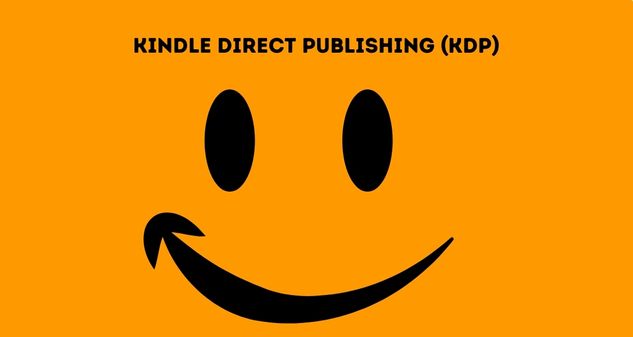
Kindle Direct Publishing (KDP) is Amazon’s free self-publishing platform that allows authors to upload and sell their books in digital and print formats. KDP offers user-friendly tools for formatting, cover design, and distribution, making it a perfect option for independent authors.
Preparing Your Manuscript
Before you can publish, you need to prepare your manuscript. This step is crucial because an unpolished book can turn off potential readers.
Formatting Your Manuscript for Kindle
Amazon has specific formatting requirements for Kindle eBooks. Make sure your manuscript is properly formatted, including font size, chapter headings, and margins. You can use tools like Scrivener or Microsoft Word to format your document.
Choosing the Right Book Size
Amazon offers various trim sizes for print books. The most common size for fiction is 6×9 inches, but you can choose a size that best fits your genre and preferences.
Creating a Book Cover
Your book cover is the first thing potential readers will see, so it’s essential to make a great first impression.
Book Cover Dimensions and Requirements
For Kindle eBooks, Amazon recommends a cover size of 2,560 x 1,600 pixels. For paperbacks, you’ll need to account for bleed and spine width, depending on the number of pages in your book.
Designing a Professional Book Cover
If you’re not a graphic designer, consider hiring a professional to create a compelling cover. There are also online tools like Canva or Adobe Spark that can help you design a simple but effective cover.
Setting Up Your KDP Account
To publish your book, you need to create a KDP account. This process is straightforward: visit the KDP website, sign in with your Amazon account, and complete the necessary tax and payment information.
Uploading Your Manuscript and Book Cover
Once your manuscript and cover are ready, you can upload them to your KDP dashboard. Make sure to review your files carefully for errors before submitting them for publishing.
Choosing Keywords and Categories
Choosing the right keywords and categories is critical for making your book discoverable on Amazon.

Importance of SEO in Book Publishing
Just like with blog posts or websites, SEO plays a role in book discoverability. Use relevant keywords that readers are likely to search for when looking for a book in your genre.
How to Select the Right Categories
Amazon allows you to choose two categories for your book. Make sure to select categories that accurately reflect your book’s genre and themes to increase its chances of being found by the right audience.
Pricing Your Book
Pricing can significantly affect the sales and success of your book.
Understanding Royalty Options
KDP offers two royalty options: 35% and 70%. The 70% royalty option is only available for eBooks priced between $2.99 and $9.99, while the 35% option applies to books priced outside this range.
Pricing Strategies for Maximum Profit
Consider the competition in your genre when setting your price. Offering limited-time discounts or free promotions can help increase visibility and boost long-term sales.
Publishing in Print vs. Digital Formats
Amazon allows you to publish both eBooks and print books through KDP. Each format has its own benefits and challenges.
Publishing a Kindle eBook
Publishing an eBook is faster and less expensive than print, and it can reach a global audience instantly.
Publishing a Paperback
Publishing a paperback allows readers to own a physical copy of your book. KDP offers a print-on-demand service, which means you won’t need to worry about upfront printing costs or inventory management.
Marketing Your Book on Amazon
Marketing is key to the success of your book.

Creating a Compelling Book Description
Your book description is one of the most important marketing tools you have. Write a description that is clear, compelling, and gives readers a reason to click the “Buy” button.
The Importance of Reviews and How to Get Them
Reviews can make or break a book’s success on Amazon. Encourage early readers to leave honest reviews to help boost your book’s visibility.
Using Amazon Ads to Boost Sales
Amazon offers a variety of advertising options that allow you to promote your book directly to potential readers. You can run ads based on keywords, product targeting, or interest categories.
Tracking Your Book’s Performance
KDP provides real-time data on your book’s sales and performance. Use this data to adjust your marketing strategies and pricing to maximize sales.
KDP Select: What It Is and Should You Enroll?
KDP Select is a program that offers exclusive benefits to authors who agree to sell their books only on Amazon. In exchange, you gain access to promotional tools like Kindle Countdown Deals and Kindle Unlimited.
Conclusion
How to Publish a Book on Amazon is an exciting and rewarding process. By following these steps, you can turn your manuscript into a published book and share your story with the world. Whether you’re publishing an eBook, a paperback, or both, Amazon’s KDP platform provides the tools you need to succeed.
FAQs

1. How long does it take to publish a book on Amazon?
The entire process, from uploading your manuscript to seeing it live on Amazon, can take as little as 24 to 72 hours.
2. Do I need an ISBN for my book?
Amazon provides a free ISBN for print books. For eBooks, an ISBN is not required, though you can provide your own if you wish.
3. Can I publish my book in multiple languages?
Yes, Amazon allows you to publish your book in multiple languages, reaching a global audience.
4. How much does it cost to publish on KDP?
Publishing on KDP is free. However, you may incur costs for professional services like editing, formatting, or cover design.
5. Can I update my book after it’s published?
Yes, you can update your manuscript, cover, or book description at any time after publication.
See Also: Blooket Host: A Comprehensive Guide to Hosting Blooket Games





