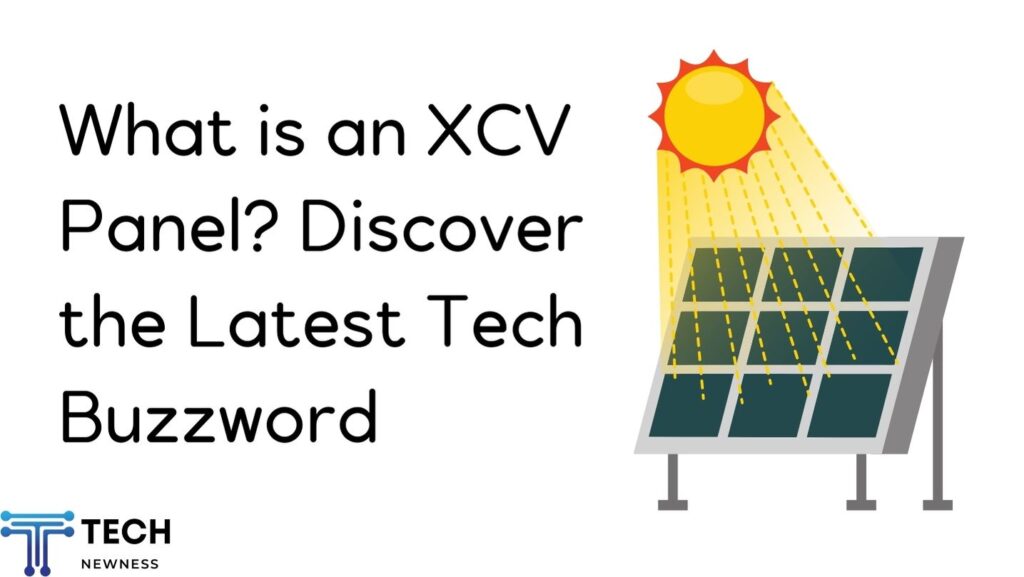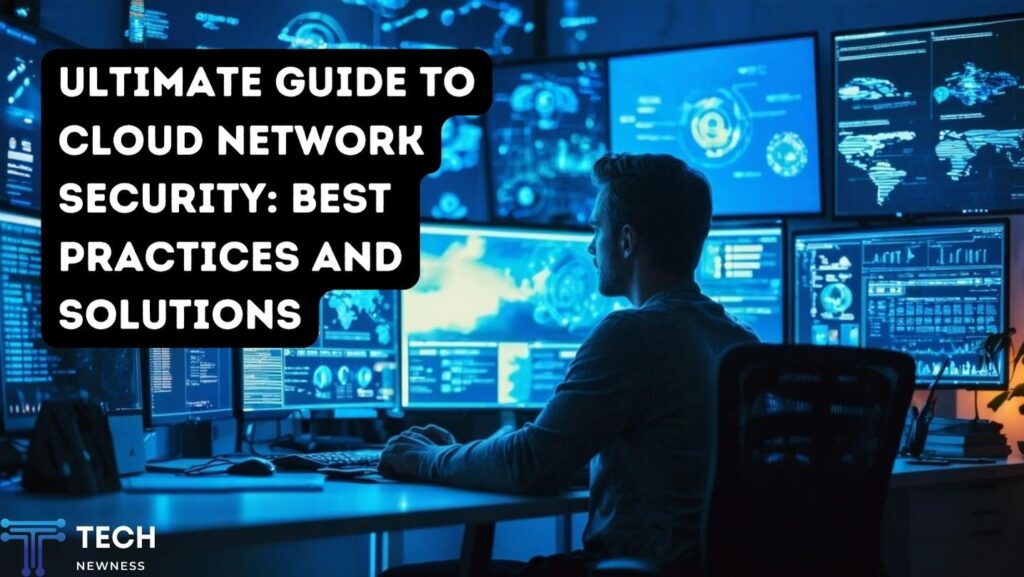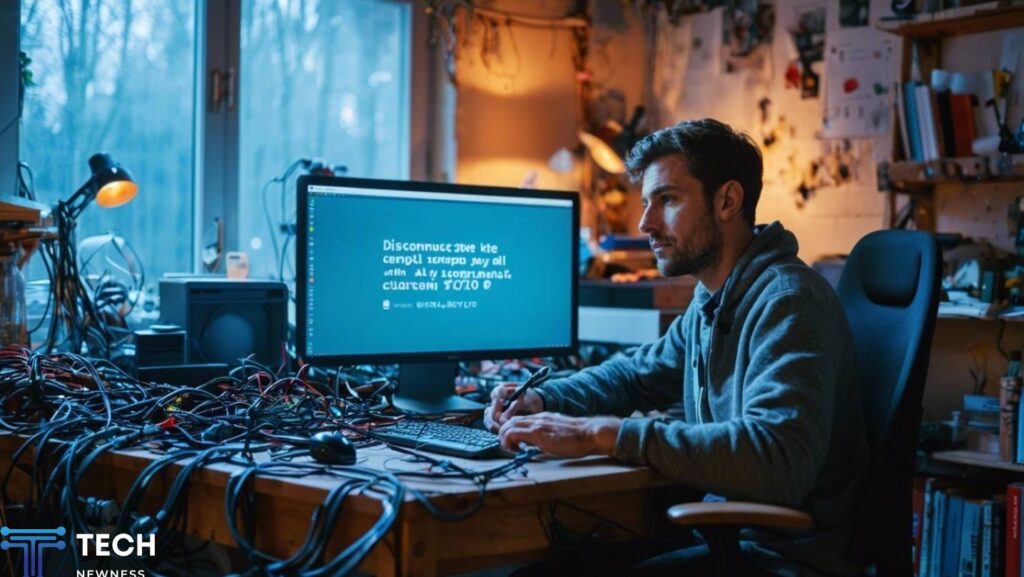Active Directory Domain Services (AD DS) is a critical component for managing and securing networks in organizations of all sizes. It’s a powerful tool developed by Microsoft that helps administrators manage network resources, including users, computers, and other devices. AD DS is essential for ensuring that the right people have access to the right resources within a network. This article will provide an overview of AD DS, its importance, and best practices for efficient management.
What is Active Directory Domain Services?
Active Directory Domain Services is a directory service that stores information about objects on a network and makes this information accessible to users and administrators. It organizes data into a hierarchical structure, allowing for easy access and management of network resources. AD DS includes several key components:
- Domain Controllers: These are servers that host the Active Directory database and handle authentication requests from users and devices. They are the backbone of AD DS and are responsible for enforcing security policies.
- Organizational Units (OUs): OUs are containers within AD DS that allow administrators to group users, computers, and other objects. They help in organizing the directory and applying group policies.
- Groups and Users: AD DS allows for the creation of user accounts and groups, enabling administrators to control access to resources based on roles and responsibilities.
- Group Policy: Group Policy is a feature of AD DS that allows administrators to define settings and configurations for users and computers within the domain. It’s a powerful tool for managing security and ensuring compliance with organizational policies.
Importance of AD DS in Network Management

Active Directory Domain Services is vital for efficient network management and security. It provides a centralized way to manage network resources, making it easier for administrators to control access, enforce policies, and monitor network activity. Here are some key reasons why AD DS is essential:
1. Centralized Management
AD DS allows administrators to manage all network resources from a central location. This centralized management makes it easier to apply changes, update configurations, and ensure consistency across the network. For example, if an organization needs to change a security policy, it can be done centrally in AD DS, and the changes will automatically apply to all users and devices within the domain.
2. Enhanced Security
Security is a top priority for any organization, and AD DS plays a crucial role in protecting network resources. By using AD DS, administrators can enforce strong authentication protocols, control access to sensitive data, and apply security policies consistently across the network. This helps in minimizing the risk of unauthorized access and data breaches.
3. Scalability
As organizations grow, so do their network needs. AD DS is highly scalable, allowing it to support large and complex networks. Whether an organization has a few dozen users or thousands, AD DS can manage the network efficiently, making it a versatile solution for businesses of all sizes.
4. Compliance and Auditing
Many industries are subject to strict regulatory requirements, and AD DS helps organizations comply with these regulations. Through Group Policy and auditing features, administrators can ensure that security policies are in place and track user activity for compliance purposes. This is particularly important in industries like finance and healthcare, where data protection is critical.
Best Practices for Managing AD DS
Efficient management of Active Directory Domain Services is crucial for maintaining network security and performance. Here are some best practices that administrators should follow to ensure optimal management of AD DS.
1. Regularly Monitor and Maintain Domain Controllers
Domain Controllers are the backbone of Active Directory Domain Services (AD DS), making it crucial to keep them in good health. Regular monitoring and maintenance of Domain Controllers can help prevent issues before they become critical. This includes monitoring system performance, checking for updates, and ensuring that backups are regularly performed. Additionally, it’s important to have multiple Domain Controllers to provide redundancy in case one fails. By ensuring that your AD Domain Services environment is properly maintained, you can minimize downtime and enhance the overall security and efficiency of your IT infrastructure.
2. Implement Strong Password Policies
Password policies are a fundamental aspect of network security, and AD DS provides tools to enforce these policies. Administrators should implement strong password policies that require users to create complex passwords and change them regularly. This reduces the risk of unauthorized access due to weak or compromised passwords.
3. Use Organizational Units (OUs) for Delegation
Organizational Units are a powerful feature of AD DS that allows for the delegation of administrative tasks. By organizing users and computers into OUs, administrators can assign specific permissions to different groups of users. This delegation of tasks helps in distributing the administrative load and ensures that only authorized personnel have access to sensitive resources.
4. Regularly Review Group Memberships
Groups in AD DS are used to manage permissions and access to resources. Over time, group memberships can become outdated, leading to security risks if users have access to resources they no longer need. It’s important to regularly review group memberships and remove users who no longer require access. This ensures that permissions are up-to-date and reduces the risk of unauthorized access.
5. Implement Group Policy Objects (GPOs) Strategically
Group Policy Objects are a key feature of AD DS that allows administrators to apply settings and configurations to users and computers within the domain. However, it’s important to implement GPOs strategically to avoid conflicts and performance issues. Administrators should organize GPOs logically, avoid creating too many GPOs, and regularly review and update them to ensure they align with organizational policies.
6. Ensure Proper DNS Configuration
Domain Name System (DNS) is a critical component of AD DS, as it’s used for locating Domain Controllers and other resources within the network. Proper DNS configuration is essential for the smooth operation of AD DS. Administrators should ensure that DNS is correctly configured, regularly monitor DNS servers for issues, and avoid common DNS misconfigurations that can lead to network problems.
7. Use Read-Only Domain Controllers (RODCs) in Remote Locations
Read-Only Domain Controllers are a feature of AD DS that provides additional security in remote or less secure locations. RODCs contain a read-only copy of the Active Directory database, which reduces the risk of unauthorized changes being made. This is particularly useful in branch offices or locations where physical security may be a concern.
8. Implement Least Privilege Access
The principle of least privilege is a security best practice that should be applied to AD DS management. Administrators should ensure that users and administrators only have the permissions they need to perform their tasks. This reduces the risk of accidental or intentional misuse of privileges and helps protect the network from potential security threats.
9. Regularly Backup Active Directory
Regular backups are essential for disaster recovery and ensuring that the organization can recover from data loss or corruption. Administrators should regularly back up the Active Directory database and test the backups to ensure they can be restored if needed. This is a critical step in maintaining the integrity of the AD DS environment.
10. Conduct Regular Security Audits
Security audits are an important aspect of managing AD DS. Regularly auditing the AD DS environment helps identify potential security vulnerabilities, misconfigurations, and compliance issues. Administrators should use the auditing features in AD DS to track changes, monitor user activity, and ensure that security policies are being followed.
Troubleshooting Common AD DS Issues

Even with the best practices in place, issues can still arise in the AD DS environment. Here are some common problems and troubleshooting tips to help administrators address them:
1. Replication Issues
AD DS relies on replication to keep Domain Controllers in sync with each other. Replication issues can lead to inconsistencies in the Active Directory database, which can cause authentication problems and other issues. To troubleshoot replication issues, administrators should use tools like repadmin and dcdiag to diagnose and resolve replication problems.
2. Authentication Failures
Authentication failures are a common issue in AD DS environments and can occur for various reasons, including incorrect password policies, account lockouts, and misconfigured permissions. Administrators should check the event logs for errors related to authentication and use tools like netdiag and nltest to diagnose and resolve authentication issues.
3. Group Policy Issues
Group Policy issues can lead to inconsistent application of settings and configurations, causing problems for users and computers within the domain. Administrators should use the gpresult and gpreport tools to diagnose Group Policy issues and ensure that GPOs are applied correctly.
4. DNS Configuration Problems
DNS is a critical component of AD DS, and misconfigurations can lead to various issues, including problems with locating Domain Controllers and resolving network names. Administrators should regularly check DNS settings and use tools like dcdiag and nslookup to diagnose and resolve DNS issues.
5. Slow Logon Times
Slow logon times can be a frustrating issue for users and are often caused by misconfigured Group Policy settings, network issues, or problems with the user profile. Administrators should check the event logs for errors related to logon issues and use tools like procmon and User Environment Debugging to diagnose and resolve the problem.
AD DS and Security: Protecting Your Network
Security is a critical aspect of managing Active Directory Domain Services, and administrators must take steps to protect their AD DS environment from potential threats. Here are some key security practices to consider:
1. Secure Domain Controllers
Domain Controllers are a prime target for attackers, so it’s essential to secure them. This includes implementing physical security measures, applying security patches, and using firewalls to protect Domain Controllers from unauthorized access. Additionally, administrators should limit the number of users with administrative privileges on Domain Controllers.
2. Implement Multi-Factor Authentication (MFA)
Multi-Factor Authentication adds an extra layer of security by requiring users to provide additional verification beyond just a password. Implementing MFA in AD DS can help protect against compromised credentials and reduce the risk of unauthorized access.
3. Regularly Review and Update Security Policies
Security policies should be regularly reviewed and updated to ensure they align with current best practices and organizational requirements. This includes password policies, account lockout policies, and other security-related settings in AD DS.
4. Use Security Baselines
Security baselines are predefined sets of security configurations that can be applied to AD DS environments. Using security baselines helps ensure that the AD DS environment is configured securely and consistently across the organization. Administrators can use tools like the Microsoft Security Compliance Toolkit to apply security baselines to their AD DS environment.
5. Monitor and Respond to Security Incidents
Monitoring the AD DS environment for security incidents is crucial for protecting the network. Administrators should use auditing and monitoring tools to track user activity, detect suspicious behavior, and respond to potential security incidents. This includes setting up alerts for critical events and regularly reviewing security logs.
AD Domain Services in the Cloud
As organizations increasingly move to the cloud, many are considering hybrid or fully cloud-based Active Directory implementations. AD Domain Services can be extended to the cloud through services like Azure Active Directory (Azure AD). This section will explore how to integrate AD DS with cloud services and the benefits of doing so.
1. Integrating On-Premises AD with Azure AD
Many organizations choose to integrate their on-premises AD DS with Azure AD to take advantage of cloud services while maintaining control over their existing directory services. This hybrid approach allows for seamless single sign-on (SSO) experiences, enhanced security, and easier management of cloud resources.
2. Benefits of Cloud-Based AD DS
Moving AD DS to the cloud offers several benefits, including scalability, reduced infrastructure costs, and improved disaster recovery options. Cloud-based AD DS can also provide better access for remote workers and simplify management tasks by offloading some responsibilities to cloud service providers.
3. Best Practices for Cloud-Based AD DS
When moving to a cloud-based AD DS environment, it’s important to follow best practices to ensure a smooth transition and secure setup. This includes properly configuring synchronization between on-premises and cloud directories, implementing strong security measures like MFA, and regularly monitoring the cloud environment for potential issues.
Conclusion
Active Directory Domain Services is a powerful tool for managing and securing network resources within an organization. By following best practices, administrators can ensure that their AD DS environment is efficient, secure, and scalable. From regular monitoring and maintenance of Domain Controllers to implementing strong security policies, these practices help protect the network and ensure that it meets the organization’s needs.
In today’s rapidly evolving IT landscape, AD DS remains a cornerstone of network management, providing the structure and security necessary to support modern business operations. Whether managing a traditional on-premises environment or integrating with cloud services, effective management of AD DS is essential for the success of any organization.
When considering AD domain services, it is crucial to stay updated with the latest best practices, tools, and technologies to maintain a robust and secure network environment.
See Also: Unlock the Mystery of Domain 1617391485: What You Need to Know