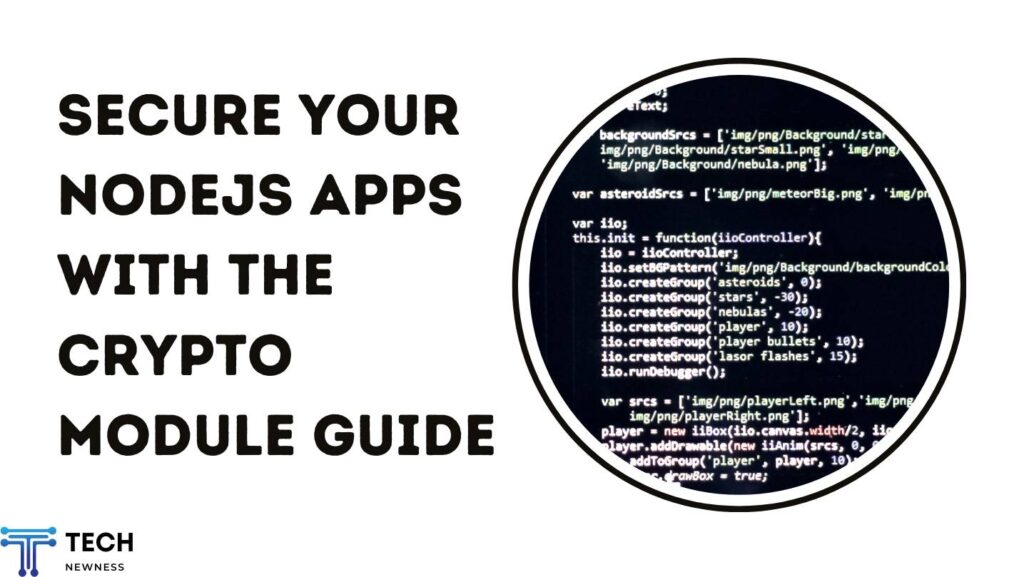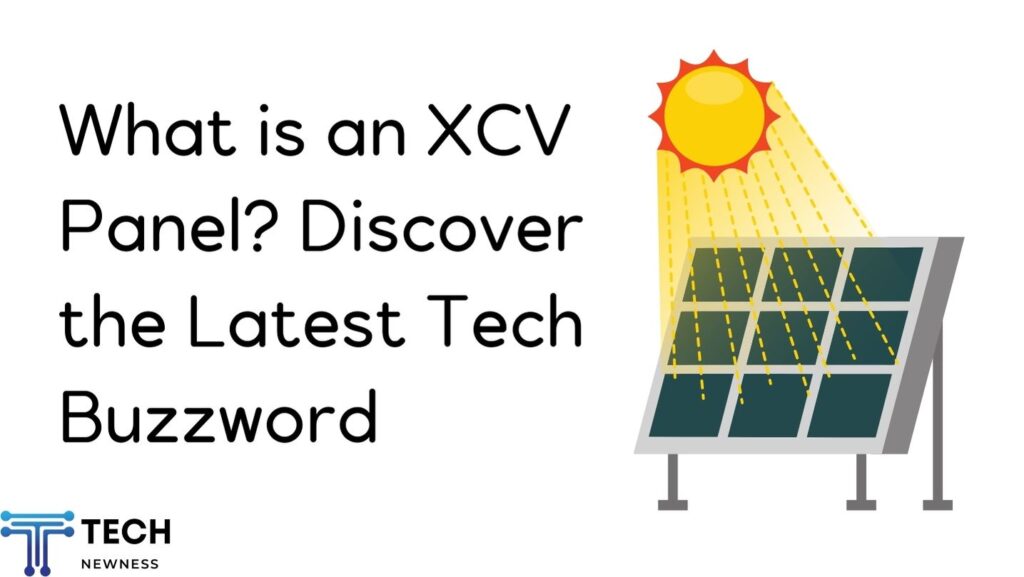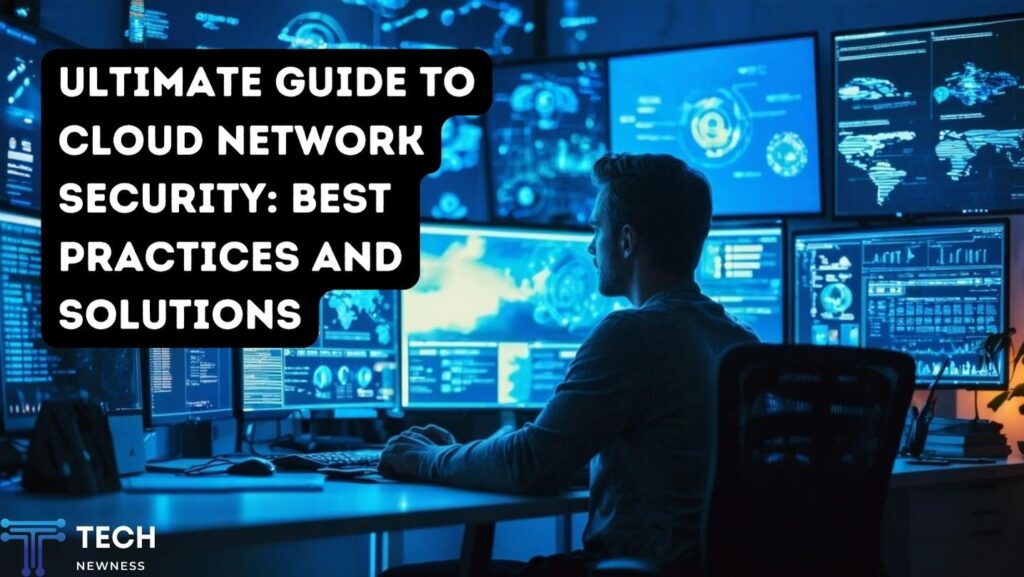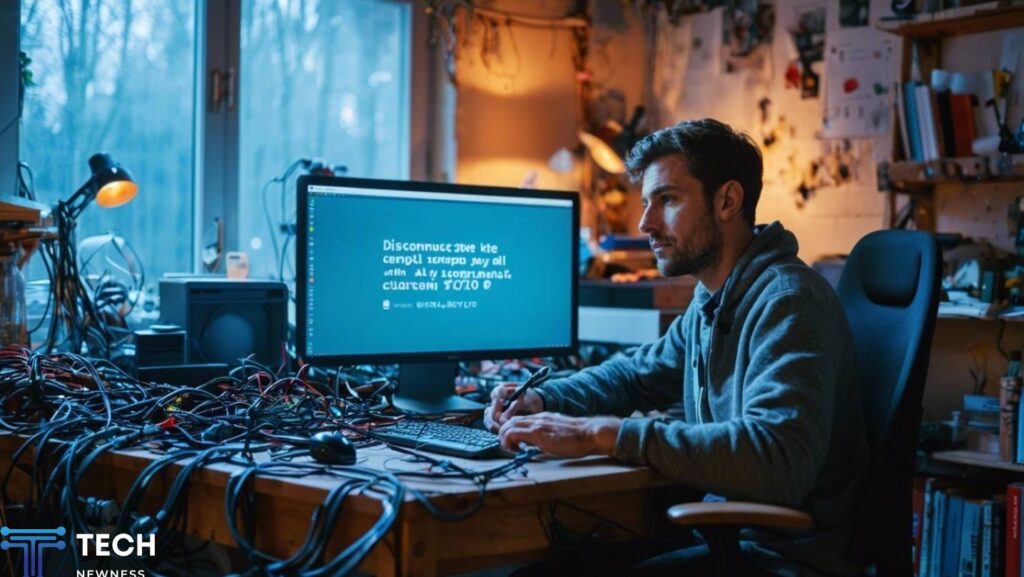Crypto in NodeJS
Cryptography is an essential aspect of modern computing, providing the foundation for securing data and communications in a digital world. When working with NodeJS, a powerful and flexible JavaScript runtime, understanding how to utilize cryptographic functions can greatly enhance the security of your applications. This guide will delve into the details of the crypto module in NodeJS, helping you grasp its functionalities, applications, and best practices.
Table of Contents
Understanding Crypto in NodeJS
What is the Crypto Module in NodeJS?
The crypto module in NodeJS is a built-in module that provides cryptographic functionalities to perform operations such as encryption, decryption, hashing, and digital signing. It’s a robust tool that allows developers to implement secure data handling and communication features directly within their NodeJS applications.
Importance of the Crypto Module
With the increasing prevalence of cyber threats, securing data is more critical than ever. The crypto module enables developers to implement strong security measures to protect sensitive information, ensuring that data remains confidential and untampered during transmission or storage.
Common Use Cases of Crypto in NodeJS
- Encrypting sensitive data: Protecting user data such as passwords, personal information, and financial details.
- Data integrity checks: Using hashing to verify the authenticity of files or messages.
- Digital signatures: Ensuring non-repudiation and authenticity of transactions or documents.
Setting Up Crypto in NodeJS
Installing NodeJS and Crypto Module
Before you can use the crypto module, you need to have NodeJS installed on your system. The crypto module is built into NodeJS, so there’s no need for a separate installation. Simply include it in your project by requiring it in your code.
javascriptCopy codeconst crypto = require('crypto');
Importing the Crypto Module
Importing the crypto module is straightforward. Once imported, you can access its various methods and functionalities to implement cryptographic operations in your application.
Key Cryptographic Concepts
Encryption and Decryption
Encryption converts plaintext data into an unreadable format (ciphertext) to prevent unauthorized access. Decryption reverses this process, converting ciphertext back into readable plaintext. Encryption is vital for protecting sensitive data during transmission or storage.
Hashing and its Importance
Hashing is a process that transforms data into a fixed-size string of characters, which is typically a hash code. Hashes are used to verify data integrity, ensuring that the original data hasn’t been altered. Unlike encryption, hashing is a one-way function, meaning the original data cannot be retrieved from the hash.
Digital Signatures and Their Role
Digital signatures are cryptographic techniques used to verify the authenticity and integrity of a message, software, or digital document. They serve as a digital equivalent of a handwritten signature or a stamped seal, but they offer far more inherent security.
Symmetric vs Asymmetric Encryption
Understanding Symmetric Encryption
In symmetric encryption, the same key is used for both encryption and decryption. This method is faster and more efficient but requires secure key management, as the key must be shared between the sender and receiver.
Understanding Asymmetric Encryption
Asymmetric encryption uses a pair of keys—a public key and a private key. The public key encrypts the data, while the private key decrypts it. This method is more secure since the private key is never shared.
When to Use Symmetric or Asymmetric Encryption
Symmetric encryption is often used for encrypting large amounts of data due to its speed, while asymmetric encryption is commonly used for securely exchanging keys and small amounts of data.
Working with Hashes in NodeJS
Creating Hashes in NodeJS
NodeJS provides several hashing algorithms, such as MD5 and SHA-256. Creating a hash in NodeJS is straightforward:
javascriptCopy codeconst hash = crypto.createHash('sha256').update('some data').digest('hex');
Verifying Data Integrity with Hashes
Hashes can be used to check if data has been altered. By comparing the hash of the original data with the hash of the received data, you can verify its integrity.
Common Hash Algorithms (MD5, SHA-256, etc.)
- MD5: Though fast, MD5 is considered less secure due to vulnerabilities.
- SHA-256: A widely used algorithm that provides a higher level of security compared to MD5.
Data Encryption and Decryption in NodeJS
Implementing Symmetric Encryption in NodeJS
Symmetric encryption in NodeJS can be implemented using the crypto module:
javascriptCopy codeconst cipher = crypto.createCipher('aes-256-cbc', 'a_secret_key');
let encrypted = cipher.update('some data', 'utf8', 'hex');
encrypted += cipher.final('hex');
Implementing Asymmetric Encryption in NodeJS
For asymmetric encryption, NodeJS supports the RSA algorithm:
javascriptCopy codeconst { publicKey, privateKey } = crypto.generateKeyPairSync('rsa', {
modulusLength: 2048,
});
const encryptedData = crypto.publicEncrypt(publicKey, Buffer.from('some data'));
Real-World Examples of Encryption in NodeJS
Encryption is widely used in scenarios like secure messaging, protecting user data in databases, and safeguarding communication channels.
Generating and Verifying Digital Signatures
How to Create Digital Signatures in NodeJS
Digital signatures in NodeJS can be generated using the crypto module:
javascriptCopy codeconst sign = crypto.createSign('SHA256');
sign.update('some data');
const signature = sign.sign(privateKey, 'hex');
Verifying Digital Signatures
To verify a signature, use the corresponding public key:
javascriptCopy codeconst isVerified = crypto.createVerify('SHA256').update('some data').verify(publicKey, signature, 'hex');
Use Cases for Digital Signatures
Digital signatures are crucial for verifying the authenticity of software, legal documents, and financial transactions.
Best Practices for Using Crypto in NodeJS
Ensuring Secure Key Management
Keys should be stored securely and never hard-coded in the source code. Using environment variables or secure vaults is recommended.
Avoiding Common Pitfalls
Common mistakes include using outdated algorithms, neglecting to update cryptographic libraries, and poor key management.
Regularly Updating Cryptographic Libraries
Cryptographic standards evolve over time. Regularly updating libraries ensures that your application uses the latest security practices.
Performance Considerations
Optimizing Crypto Operations
While security is paramount, optimizing cryptographic operations for performance is also essential. This can be achieved by choosing efficient algorithms and minimizing the data that needs to be encrypted.
Balancing Security and Performance
Balancing security and performance requires understanding the trade-offs between encryption strength and processing speed. For instance, stronger encryption typically requires more processing power.
Real-World Applications
Using Crypto for Secure Communication
Cryptography is fundamental to secure communication protocols like HTTPS, ensuring that data transmitted over networks is protected from eavesdropping.
Encrypting Sensitive Data in Applications
Encrypting data such as passwords, API keys, and personal information helps protect against unauthorized access, even if the database is compromised.
Implementing Authentication Mechanisms
Cryptographic techniques are essential for implementing robust authentication mechanisms, including multi-factor authentication and token-based authentication.
Common Mistakes to Avoid
Misusing Cryptographic Functions
Misusing cryptographic functions, such as improper key management or using insecure algorithms, can render your security efforts ineffective.
Weak Password and Key Management
Weak passwords and poor key management practices are common vulnerabilities. Ensure that strong, random keys are used and that they are stored securely.
Ignoring Best Practices for Cryptography
Ignoring best practices, such as failing to update libraries or using outdated algorithms, can lead to security breaches.
Tools and Libraries for Crypto in NodeJS
Overview of Popular Cryptographic Libraries
Several external libraries can extend the functionality of NodeJS’s built-in crypto module, such as bcrypt for password hashing and jsonwebtoken for handling JSON Web Tokens (JWT).
Integrating External Libraries with NodeJS
Integrating external libraries into your NodeJS project is often straightforward and can provide enhanced security features and ease of use.
Future of Cryptography in NodeJS
Trends and Emerging Technologies
The field of cryptography is continually evolving, with trends such as quantum cryptography and zero-knowledge proofs gaining traction.
How Cryptography is Evolving in NodeJS
As new cryptographic techniques and technologies emerge, NodeJS is likely to continue integrating these advancements, providing developers with more robust tools for securing their applications.
Conclusion
Cryptography in NodeJS is a powerful tool that provides essential security features for modern applications. By understanding and properly implementing the crypto module, you can enhance the security of your NodeJS projects, protecting sensitive data and ensuring secure communication. As the field of cryptography continues to evolve, staying updated with the latest trends and best practices will be crucial for maintaining security in your applications.
FAQs
What is the difference between hashing and encryption?
Hashing is a one-way process that generates a fixed-size string from data, used mainly for data integrity checks. Encryption is a two-way process that converts data into an unreadable format, which can be reverted back to the original data using a key.
How secure is the crypto module in NodeJS?
The crypto module in NodeJS is secure when used correctly with up-to-date algorithms and proper key management practices.
Can I use NodeJS crypto for production-level applications?
Yes, NodeJS’s crypto module is robust enough for production-level applications, provided that best practices for cryptography are followed.
What are the most common encryption algorithms used in NodeJS?
Common encryption algorithms include AES (for symmetric encryption) and RSA (for asymmetric encryption).
How do I keep my cryptographic keys secure?
Cryptographic keys should be stored securely, ideally in environment variables or secure vaults, and never hard-coded in the source code.
See Also: The Best 6 Programming Languages for Backend Web Development